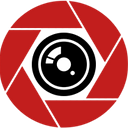The perfect guide on how to clean a laptop keyboard safely
The perfect guide on how to clean your laptop keyboard safely is here; learn recommended products to use, best practices and more.
Cleaning your laptop frequently is essential. We all know this, but not knowing how to clean laptop keyboard the right way will have you paying dearly for your ignorance. Here’s how to avoid that cost.
Laptops are almost as ubiquitous as phones now. We take them with us wherever we go, whether to school or the airport, so it’s no wonder they can get quite grimy. Your laptops are magnets to them, from food debris to spilled drinks to dust oil and everything else.
Not cleaning your laptop frequently can lead to a build-up of dirt and grime, which can lead to sticky or stiff keys, your system not working well, and other things.
On the flip side, cleaning your laptop the wrong way can cause irrevocable damage to it. But don’t fret. This guide covers how to clean laptop keyboard, why you should clean it, and what not to do so you don’t end up damaging your laptop forever.
First, we’ll cover the why.
5 Reasons to clean your laptop now and as frequently as possible
Your laptop is a colossal dirt trap. Think about it. You touch it a lot — most times without cleaning your hands first. Oil from snacks, food crumbs, dust get wedged into the crevices of the keys. Dust readily clings to the screen and outlets. It’s no wonder the research lists keyboards as one of the top five germ-filled spots in an office, even germier than the office toilet seat.
Shop Related Products
Logitech MK270 Wireless Keyboard…
$21.89$27.99
(61804)
Verbatim Slimline Full Size Wired Key…
$10.00
(4607)
NPET K10 Gaming Keyboard, LED Bac…
$19.99
(15069)
Wireless Keyboard Mouse Combo, …
$34.99
(10501)
Wireless Keyboard and Mouse, WisFox …
$25.99
(141)
PONVIT PC230 Wireless Keyboard…
$20.99
(331)
Basaltech Pink Keyboard with 7-Col…
$24.99
(1037)
Logitech MX Keys Advanced Wireless I…
$119.99
(11284)
All
Still don’t see why you should clean your laptop? Well, here are 5 reasons we say you should.
1. Your laptop will look gross and unloved
Imagine taking out your laptop in public, and there’s a layer of filth on it — embarrassing. If your computer looks gross and unloved, you’re immediately viewed in that image, too, as someone awful and incapable of taking a shower to save their life.
Related article: 14 best computer and laptop stands to buy in 2022.
2. Cleaning your laptop becomes a monumental and profoundly gross taskHave you ever procrastinated cleaning your bathroom or doing the dishes? The task got harder and grosser as the dirt or dishes piled up. Well, same with your laptop. If you don’t clean it regularly, it becomes a giant warehouse for filth and grime, taking longer (and more motivation) to clean.
3. Your laptop won’t run well
Over time, dust and lint can build up inside your laptop and clog up the fan that keeps your laptop from overheating. When this happens, your laptop components overheat, which causes a decrease in processing power in response to the increase in temperature. This leads to your system running slower and a reduction in productivity.
4. It can shorten the lifespan of your laptop
Dust and dirt build-up around the keys and other moving components can cause them to malfunction. This can result in you having to spend money on repairs or replacements.
5. You might get sickNow, we’ll cover what not to do when cleaning a laptop keyboard.
5 things to not do when you’re cleaning a laptop
– Ensure not to use any product that contains bleach, as it can ruin the professional coating on the laptop.
– Do not clean a laptop with the charger plugged in or the system on. This is dangerous to both you and your computer. Ensure you always unplug your laptop before you try cleaning it.
– Do not spray air directly under the keycaps when cleaning. It can damage sensitive electronics.
– Do not spray water or cleaning liquids on the keycaps or the laptop. If you must use cleaning liquids and let the cloth you’re using be damp and not soaked. Also, avoid using Windex or glass cleaners on LCD screens. They are only meant for glass screens. Stick to isopropyl alcohol instead, which you can buy here.
– Do not hurry up the cleaning process. Always exercise patience when cleaning your laptop. If you don’t, you’re likely to damage something which would cost you a lot to fix or have replaced entirely. Read more. https://jdsquad.com/how-to-clean-a-laptop-keyboard-safely/